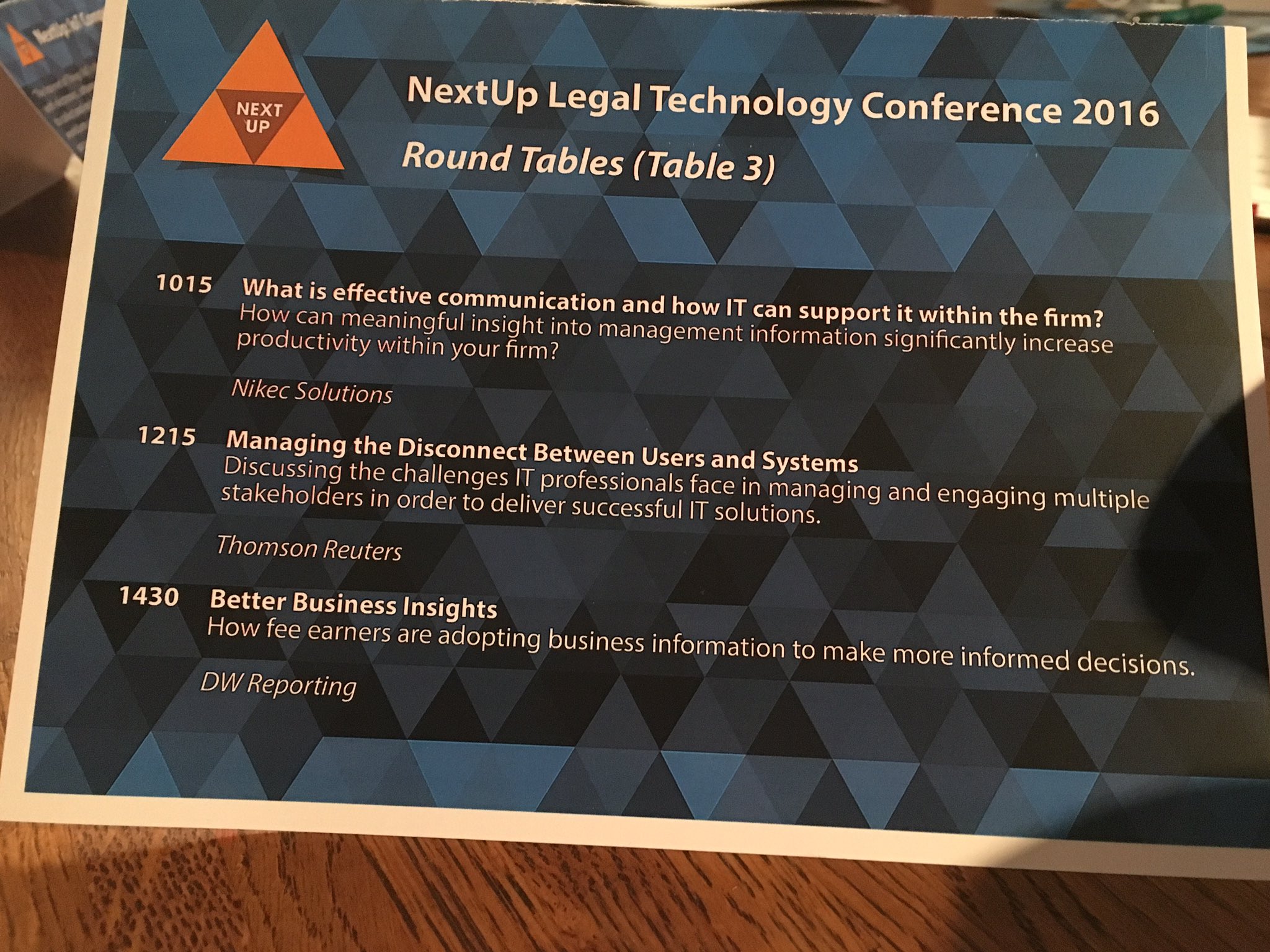Technology can help law firms move towards digital working
and away from the paper approach. Some would say this is only for the big law
firms, but in today’s world there is affordable and scalable technology for the
SME law firms too. Arguably paper is holding SME law firms back from increasing
their business efficiency and client services. They should utilise technology
that is now available for them; to save costs and compete with larger type
firms.
 LPM Magazine’s research ‘Paper to Process’ asked their
audience what they have done to cut paper from their internal processes, and
how they’re trying to digitise their work. They found that 88% of firms agree
that they would be more efficient if their work was digitised*. Many lawyers
still keep and print hard copies of important documents to organise them into
files and matter, making digitising their work seem like a challenge. They may
well have started to store some electronic files in a document management
system, but this is a key area firms need to improve. In doing this they should
no longer need to keep the paper file if it is all stored electronically.
However the resistance to keeping the paper file, and hence not doing enough
electronic filing, is the constant need to review these documents and
ultimately lawyers up until recently have felt more comfortable dealing with
paper. There is a change happening and there is technology out there to help.
Digitally reviewing multiple documents stored in a document management system
is now just as easy, if not easier, than reviewing a paper file.
LPM Magazine’s research ‘Paper to Process’ asked their
audience what they have done to cut paper from their internal processes, and
how they’re trying to digitise their work. They found that 88% of firms agree
that they would be more efficient if their work was digitised*. Many lawyers
still keep and print hard copies of important documents to organise them into
files and matter, making digitising their work seem like a challenge. They may
well have started to store some electronic files in a document management
system, but this is a key area firms need to improve. In doing this they should
no longer need to keep the paper file if it is all stored electronically.
However the resistance to keeping the paper file, and hence not doing enough
electronic filing, is the constant need to review these documents and
ultimately lawyers up until recently have felt more comfortable dealing with
paper. There is a change happening and there is technology out there to help.
Digitally reviewing multiple documents stored in a document management system
is now just as easy, if not easier, than reviewing a paper file.
LPM Magazine* also found that ‘a third of firms keep more
than 75% of their paper files on-premise’. Storing files on premise can leave
them vulnerable to damage and take up valuable office space, which can be
limited for some SMEs. How much of a law firms expensive floor space is taken
up by stacks of paper, boxes or filing cabinets. The answer isn’t necessarily
to store these files offsite, as there is still an expense related to storing
and retrieval, but it is to store them electronically.
The next problem for SME law firms, when storing documents
electronically, is making these documents mobile, be that taking them to court
or sharing them with clients. Implementing a solution that allows your lawyers
to review a whole matter on the move or access individual documents is critical
in the less paper process. If you don’t give the lawyers the tools to work with
the electronic document they will soon fall back to the paper file and start
printing out all those documents you scanned into your DMS. Storing the
documents on a secure online file sharing platform, that integrates with your
internal document management system, is far more secure than carrying the paper
document. In today’s world you cannot risk a lawyer leaving a paper document in
the back of a taxi, or run the risk of hacking on a non-secure files sharing
platform. Just because you are electronic, doesn’t mean there isn’t a risk
however. being able to set security
levels on files, allowing some users to read only, and others to download and
keep a full audit trail to see who has downloaded or looked at any files and
when it occurred is crucial. Lastly being able to control and remote wipe these
documents from a lost or stolen mobile device is key.
So you have scanned your documents, stored them in a document
management system, given your users the tools to work with these documents and
make them mobile. Far too many firms stop here and think that is the loop
closed, but it isn’t. Having a solution to share electronic documents with
clients is the final link in the chain and these need to be more than just a
file sharing solution. Yes these systems offer the basics, but they are more
tailored towards individual document sharing and not collaborating on a whole
matter. By collaborating on a matter we mean more than just documents, but
financial information, matter knowledge and project time lines and critical
dates. Law firms have lots of valuable information pertaining to a client’s
matter stored in internal systems, which if they made available to their
clients, would significantly increase their client engagement.
Technology can be easier to implement at smaller companies, as
there’s less staff to train, so they can make sure that staff is competent with
new hardware and software. Consequently SME law firms should take full
advantage of affordable technology, as it can attract customers as well as new
lawyers. Business is harder to win today than ever, so law firms have to be
leading edge with the technology they use in order to retain clients and
compete with the bigger firms.
In order to move your users from paper to electronic you need
to give them the right tools. These tools need to make working with electronic
documents easier than it was with paper.
* LPM Magazine Paper to Process, October 2015